In this way, you can change the mobile number linked to the bank account, Learn the whole process
If you have a bank account. So you want to change the linked mobile number from your account. So this work can be completed in minutes. You do not even have to go to the branch for that. The bank is now making it possible for its customers to change their numbers online. Changing the mobile number will require your debit card and a pre-registered mobile number. Let us know how you can change your mobile number online or through ATM.
How to change mobile number online at home
If you have a net banking account, you can change the mobile number of the bank account at home using your mobile, laptop, tablet or computer. Here we take the example of State Bank of India.
First you have to go to the bank's net banking website
www.onlinesbi.com and login. Now you login yourself, you have to click on the profile there. Then click on Personal Details. Here you have to enter your State Bank of India profile password.
Upon submitting it you will see your e-mail ID and old number with the option to change the mobile number.
You have to change the mobile number following this instruction.
Change the mobile number like this by going to the bank branch
If you do not use internet banking, you can go to the bank and change your mobile number. You have to go to your bank branch and fill up the mobile number change form. Apart from this you will have to provide photocopy of your passbook and Aadhaar card. After this, the bank will replace your mobile.
Change from ATM to like this
If you want, you can also change your mobile number from your ATM, but for this you must also have an old number that you have registered with the bank. If the old number is not current, you will not be able to change your number by it. To change the number through ATM, you must first enter your PIN. After this, you have to choose the option to change the mobile number. After this, an OTP will come to your registered number which you have to put in the ATM. After this you will be asked for a new number and it will be confirmed. This will change your mobile number through ATM.
It is necessary to link the current number with the account
Nowadays, many banking frauds are taking place through fake mobile numbers. If you let loose, those cyber thugs can empty your entire account. In such a case, if the mobile number has given you time to open an account and it is now closed, then get the mobile number you are running and register it with the bank immediately. With this, you will immediately know what money is coming or going in your account. You will also be protected from fraud.
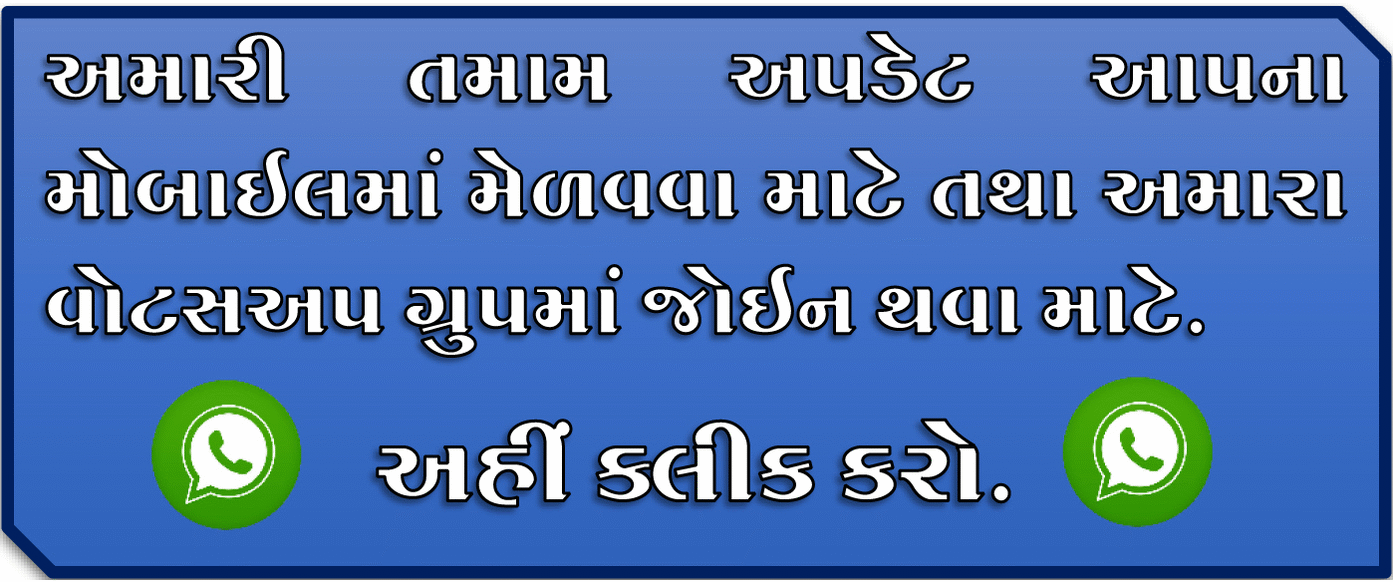
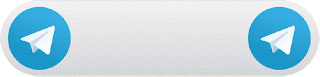
No comments:
Post a Comment